THE CHOICE IS MADE...
Firstly, Love to miAmor... Personal Thoughts... Emotional Outlet... And Memory Excursions...
Saturday, December 17, 2011
Sunday, October 16, 2011
Someone has just stopped viewing my blogs... :-)
Hellow friends... its been a while since my last post here... Please don't mind... I am just so busy with my work... but the responsibility here, still taken eagerly...
I just wanna share a wonderful masterpiece of Mr. Big's latest album... "What if..."
Here is a track that I really loved to listen all the time... even play along with the guitar...
Although the lyrics are meant differently... but I am taking it the other way around... because Her is still around and silently being with me...
Mr. Big - All the way up (What if album 2011)
Everything has not changed with this rock band... They're still amazing as before... :-)
Enjoy and ciao...
I just wanna share a wonderful masterpiece of Mr. Big's latest album... "What if..."
Here is a track that I really loved to listen all the time... even play along with the guitar...
Although the lyrics are meant differently... but I am taking it the other way around... because Her is still around and silently being with me...
Mr. Big - All the way up (What if album 2011)
Everything has not changed with this rock band... They're still amazing as before... :-)
Enjoy and ciao...
Monday, September 5, 2011
Once... Upon there was sunlight and sunbright...
So much for a happy ending...
There were times in our lives... that we started out with so much happiness and hopes... Pure love and respect... That beyond the bitterness of the past that we've been through... there, a spark of joy came along in our way... Even though we fought too hard not to falter... Unbreakable lock we chained the door of our heart maybe... But there... we fell in love to a person who can unseal the code of the riddle of our heart...
We've met in a very profound piece of unexpected circumstance... In a moment that made us realized that love is along our way... the blush and heart-pounding built up of feelings tried to deny that it's just a part of a day dream... That in a single crack of a smile... Heart could melt instantly...
We never knew what the future holds on to... But we sure of one thing, life is a journey... And one thing that human could not stand of stopping is Change. Change is very constant in each ways of life. Like a very wonderful love or romance being shared by a couple... That from the very beginning they've met... heart were captured by one another...
You can actually notice the gleeming light in their eyes once they are in contact... Their world spin round and round so fast... Their heart beat is so intense that it screams to let it go and show... They wonder across the middle of space and time... Not knowing what's happening around... that even time passess by so quickly and makes the feeling grows strong...
Those are the beginning... you can smile at it and blush maybe... But how about the ending... can you still cast a smile or even giggle? Well let's see how the story goes...
Its like a very perfect start of a love story that you can't withstand of being awed... Its a situation brought into strong affection... Wherein two hearts beating as if it's one... The mutual understandings and the law of the love gravitational force... Love that is being driven by uncontrollable twist of fate... upon the very surprising meeting in a very unexpected twenty fourth day... Everything seems so colorful and lovely... He can't even pull himself back together because of the trembling heartbeat he is having... Obvious as if i may say...
[ I will continue this once upon a time story and to prevent this love story to become a bad dream... ]
Wednesday, August 24, 2011
¡Feliz Monthsario!
Hellow miB***A***... :x:X:x
Hoy en día es uno de nuestros día muy importante... :-)
Te prometo que siempre estaré aquí para ti mi Amor ... :-)
Te Quiero mucho mi Amor... :x:X:x
Dios Bendiga nuestro Amor mi Amor... :-)

EmoRocks.com

EmoRocks.com

EmoRocks.com
:-) :x:X:x :-)
Monday, August 15, 2011
The Adviced Mac-Users Maintenance Approaches...
Hellow there miA***... :-* MSSSYMI...
Here is in regards to the proper way, as "they" mentioned it, of maintaining a Mac...

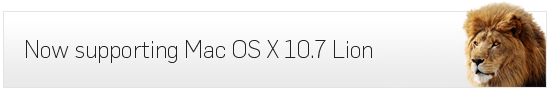
Features
Figure 4: Youtube Video: Right-click scanning
Figure 6. Youtube Video: Easy installation
Source: http://www.sophos.com/en-us/products/free-tools/sophos-antivirus-for-mac-home-edition.aspx

Here is another app that could save your Mac in case of unexpected situations without the need to rush to apple shop...
Carbon Copy Cloner offers fast, incremental backups that copy only items that differ from the last backup, as well as checksum analysis of your backed up files, archiving and archive management, and backup task scheduling. With CCC, you can back up to a locally-attached hard drive, to a network volume, or to another Macintosh across your network or across the Internet.
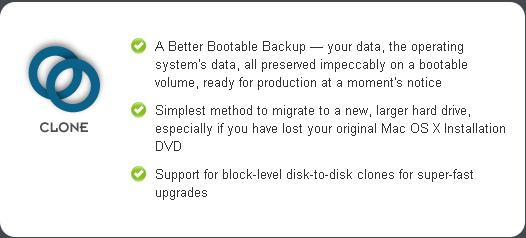
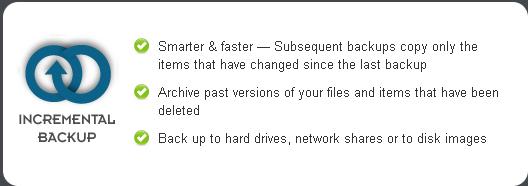
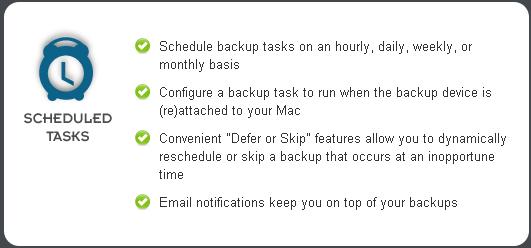

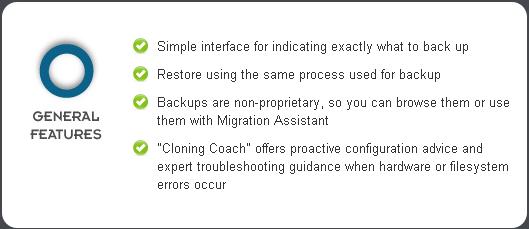
Source: http://www.bombich.com/ccc_features.html


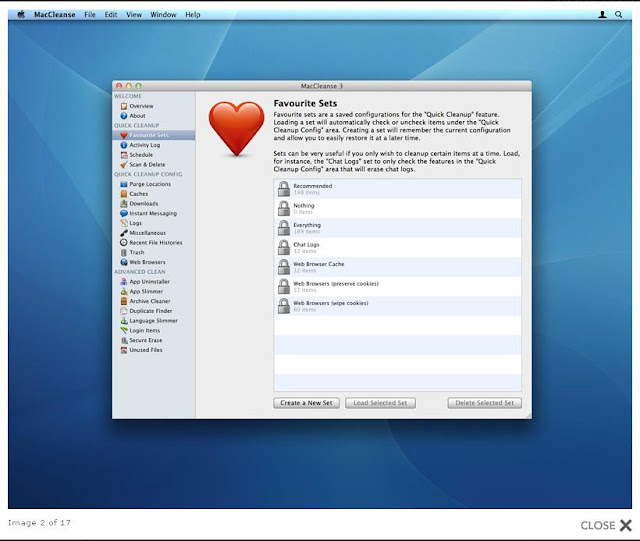
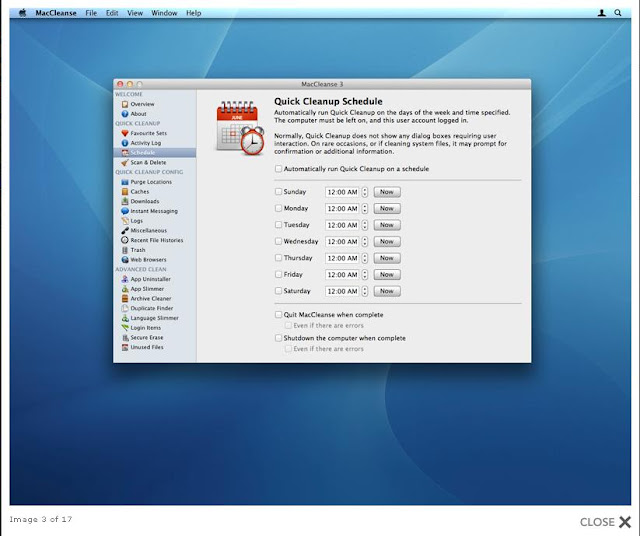
It looks so interesting right...
Here is a very clear and informative article that I would like to flaggerize in this post to provide better evaluation and recommendation which regards to this utility app...

It’s time for obsessive compulsive Mac users to unite, grab the Windex and clean up our favorite computer.
Or, use a good cache cleaner to keep the insides of your Mac running well. After all, a clean Mac is fast Mac, right? Mostly. Still, the Mac is loaded with files and settings which need to be cleaned—dozens of them.
A search for cleaning utilities for Macs will turn up plenty which claim to clean this, remove that, and handle many of the household chores that OS X may take care of while you’re asleep, though your Mac must be turned on to accomplish the automatic cache cleaning tasks.
MacCleanse is one of the more comprehensive utilities available for Mac users to clean logs and cache files.
Unbeknownst to most Mac users, our Macs collect and store information for us; sometimes useful, often not, but collected nonetheless.
For example, your Mac remembers your most recent applications, documents, folders, servers, and URLs.
There’s font caches, temporary files, the trash, user cache files, the clipboard, and more.
Some applications, such as Camino, Firefox, Safari and others collect cookies, download information, page history information, site icons, even passwords, and data field information.
If you use different chat utilities, they leave little trails of icons, conversation history, contact details, and more in various and sundry caches scattered on your Mac.
What happens to all that information? Most of it just sits there, growing, taking up space, though some files can impede your Mac’s performance over time.
MacCleanse gets rid of many of the logs, caches, preferences, that clutter up your Mac’s hard disk. Not only are your Mac’s system files cleansed, many applications leave their own clutter files, which also need to be removed.
Each Mac system is capable of creating logs and caches all over the place—system logs, software update logs, web server access logs, archived logs, Mail logs, installation logs, user logs, crash reporter logs, system caches, and many, many more.
MacCleanse lets you remove them all, or a group of them, or one at a time. In the unlikely event that your Mac’s hard drive is getting full, you can reclaim hundreds of megs of storage space.
Included is the ability to find clutter files left behind by a laundry list of Mac utilities and applications, ranging from AIM, iChat, Firefox, Safari, Skype, and many more.
What’s the advantage of this kind of cleaning? We live in an age when personal privacy is a prime issue for many Mac users, and identity theft is more common. Your Mac stores plenty of personal information in logs, caches, preferences.
Sell your Mac or let a friend, family member, or neighbor use it for awhile, and all that information is available to someone else.
MacCleanse makes it clean, keeps it clean because you get to choose what you want cleaned and when.
MacCleanse may not be the least expensive of such cache cleaning utilities, though it may be the most thorough. Even better is the complete list of everything MacCleanse does, each item that gets cleansed is recorded for your review.
Security is important, so just deleting old files, preferences, caches, and logs is not enough. MacCleanse also securely deletes information, making it nearly impossible to recover, even for experienced hackers.
If peace of mind is important, MacCleanse is a good place to get started. It’s not as though there’s no competition for Mac maintenance utilities.
Source: http://mac360.com/index.php/mac360/comments/the_best_way_to_keep_your_mac_cache_clean
Overview
Features:
Advanced Clean:
Source: http://www.koingosw.com/products/maccleanse.php
***BmMSSSYLI...:-*:X:-*
Here is in regards to the proper way, as "they" mentioned it, of maintaining a Mac...

Sophos Anti-Virus for Mac Home Edition
Let us start with antivirus application for Mac.Overview
As Apple computers grow more popular than ever, they're an increasingly-enticing target for hackers. And these hackers aren't just mischief-makers — by targeting your computer or applications you use, these criminals are out to steal and profit from your valuable personal information. Don't let them. Get free Sophos Anti-Virus for Mac today.Introducing Sophos Anti-Virus for Mac Home Edition.
It's easy to install, quiet to run and simple to use — it keeps you safe from viruses, Trojans and worms without getting in your way.High-grade protection without slowing you down.
Best of all, it's free full-featured antivirus. You get business-grade protection for your Mac backed by our SophosLabs experts — they're on the job every day of the year, 24 hours a day. We'll stop, quarantine and clean up Mac or Windows threats that try to infect your computer. We can even stop new, unknown threats.As versatile as you want it to be, as powerful as you need it to be.
Nobody likes system pop-ups or system slow-downs. That's why our product won't annoy you with messages or take up your computer's resources. And once you install Sophos Anti-Virus for Mac Home Edition, you're the boss. Want it to just scan quietly in the background as you work? No problem. Need to create a custom scan to check what you want and leave out what you don't? It can do that too.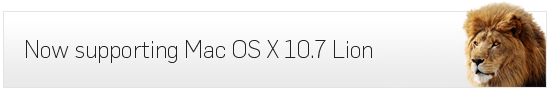
Features
Full protection from viruses, Trojans and worms
Stops all threats, even those designed for Windows. Not only is your computer safe, files you send to other computers are safe from threats too.Figure 1. Youtube Video: Can Macs really get infected?
Figure 2. Youtube Video: Mac threats caught on camera
Stops all threats, familiar and unfamiliar
Our antivirus technology stops all threats, even if it's something new.Figure 3. Youtube Video: Custom scans
Figure 4: Youtube Video: Right-click scanning
Quarantines and removes the threats it finds
You might not want to immediately delete any bad files our scans find. No problem. You have the flexibility to quarantine questionable files and check them again later, or you can have them immediately removed from your computer. The choice is yours.Figure 5. Youtube Video: Clean up made easy
Business-quality antivirus, backed by SophosLabs
We've put the entire force of our business-strength threat expertise behind Sophos Anti-Virus for Mac. That means you're using the same product that protects organizations like Conair, the Paideia School and Miami Dade Public Schools.Easy installation and painless maintenance
We keep our antivirus light and easy. Once installed, it'll work quietly in the background, alerting you when it finds something nasty.Figure 6. Youtube Video: Easy installation
It's free
100%, totally, absolutely, completely free. Yes, really!Source: http://www.sophos.com/en-us/products/free-tools/sophos-antivirus-for-mac-home-edition.aspx

Here is another app that could save your Mac in case of unexpected situations without the need to rush to apple shop...
Clone, synchronize, backup. Schedule and forget it. Try it 'til you trust it.
The key to a successful backup plan is to actually do the backups regularly. When left to a human, the task often gets tacked on to the end of a very long list of other things to do. When you eventually have a catastrophe, the data is simply gone. You know that feeling — you just lost six years of family photos. Your kids being born, their first birthdays, their first everything. The answer to this is consistent and regular backups, placed on a schedule and handled automatically by your computer.Carbon Copy Cloner offers fast, incremental backups that copy only items that differ from the last backup, as well as checksum analysis of your backed up files, archiving and archive management, and backup task scheduling. With CCC, you can back up to a locally-attached hard drive, to a network volume, or to another Macintosh across your network or across the Internet.
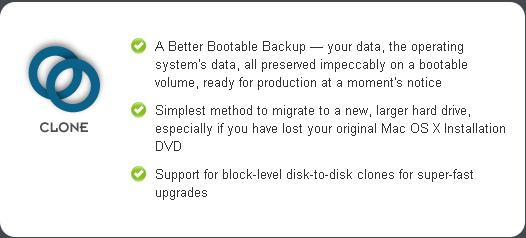
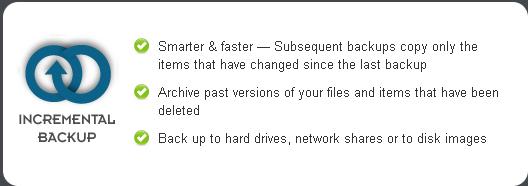
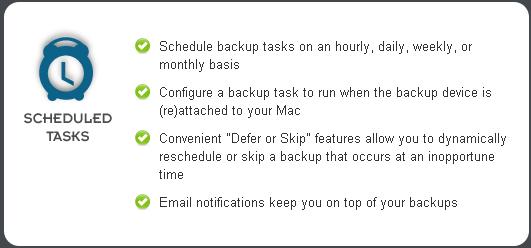

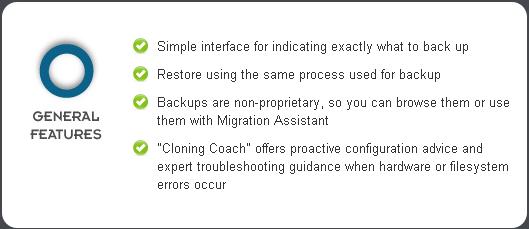
"Are you expecting some sticker shock now that you've seen that long list of features? Not with CCC! Our philosophy is that you should try the full-featured product until you trust it, then consider a donation to support the development of Carbon Copy Cloner. That's right — try ALL of these features, for FREE, let the software establish your trust, THEN donate. Isn't that the way it should be for such an important task? We think so too."
Figure 1. Youtube video: Protecting/backing up/cloning your Mac with Carbon Copy Cloner (CCC)
Source: http://www.bombich.com/ccc_features.html

Here is a cache cleaner utility for Mac systems...

Figure 1. Screenshot 1
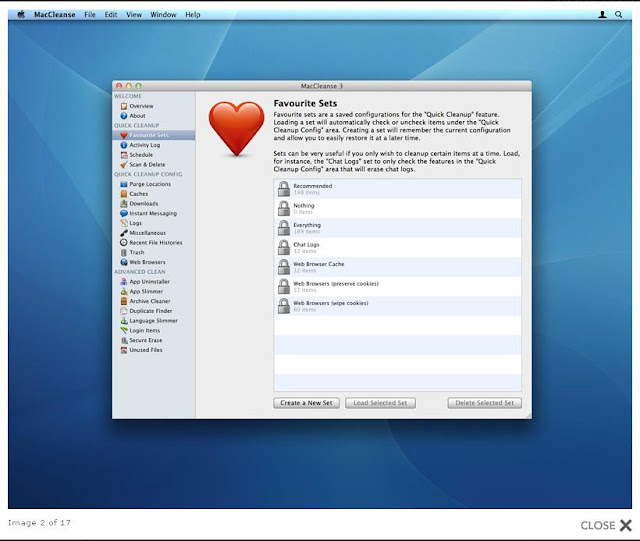
Figure 2. Screenshot 2
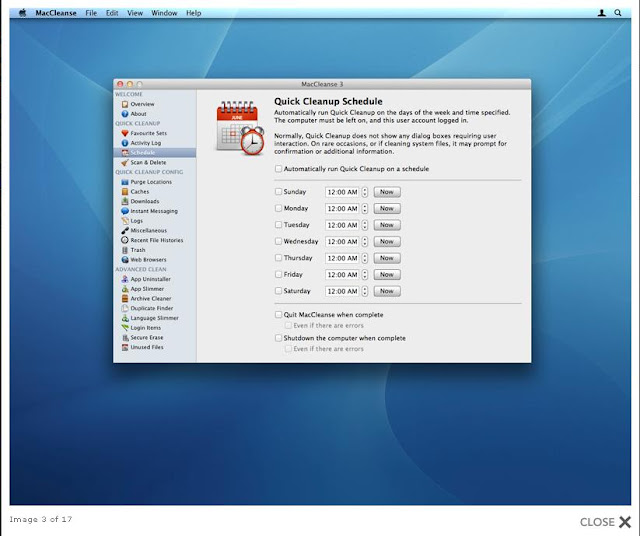
Figure 3. Screenshot 3
It looks so interesting right...
Here is a very clear and informative article that I would like to flaggerize in this post to provide better evaluation and recommendation which regards to this utility app...
The Best Way To Keep Your Mac Cache Clean
By Alexis Kayhill | Mac360's Archives | Home » Tips and Tricks »

It’s time for obsessive compulsive Mac users to unite, grab the Windex and clean up our favorite computer.
Or, use a good cache cleaner to keep the insides of your Mac running well. After all, a clean Mac is fast Mac, right? Mostly. Still, the Mac is loaded with files and settings which need to be cleaned—dozens of them.
A search for cleaning utilities for Macs will turn up plenty which claim to clean this, remove that, and handle many of the household chores that OS X may take care of while you’re asleep, though your Mac must be turned on to accomplish the automatic cache cleaning tasks.
MacCleanse is one of the more comprehensive utilities available for Mac users to clean logs and cache files.
Unbeknownst to most Mac users, our Macs collect and store information for us; sometimes useful, often not, but collected nonetheless.
For example, your Mac remembers your most recent applications, documents, folders, servers, and URLs.
There’s font caches, temporary files, the trash, user cache files, the clipboard, and more.
Some applications, such as Camino, Firefox, Safari and others collect cookies, download information, page history information, site icons, even passwords, and data field information.
If you use different chat utilities, they leave little trails of icons, conversation history, contact details, and more in various and sundry caches scattered on your Mac.
What happens to all that information? Most of it just sits there, growing, taking up space, though some files can impede your Mac’s performance over time.
MacCleanse gets rid of many of the logs, caches, preferences, that clutter up your Mac’s hard disk. Not only are your Mac’s system files cleansed, many applications leave their own clutter files, which also need to be removed.
Each Mac system is capable of creating logs and caches all over the place—system logs, software update logs, web server access logs, archived logs, Mail logs, installation logs, user logs, crash reporter logs, system caches, and many, many more.
MacCleanse lets you remove them all, or a group of them, or one at a time. In the unlikely event that your Mac’s hard drive is getting full, you can reclaim hundreds of megs of storage space.
Included is the ability to find clutter files left behind by a laundry list of Mac utilities and applications, ranging from AIM, iChat, Firefox, Safari, Skype, and many more.
What’s the advantage of this kind of cleaning? We live in an age when personal privacy is a prime issue for many Mac users, and identity theft is more common. Your Mac stores plenty of personal information in logs, caches, preferences.
Sell your Mac or let a friend, family member, or neighbor use it for awhile, and all that information is available to someone else.
MacCleanse makes it clean, keeps it clean because you get to choose what you want cleaned and when.
MacCleanse may not be the least expensive of such cache cleaning utilities, though it may be the most thorough. Even better is the complete list of everything MacCleanse does, each item that gets cleansed is recorded for your review.
Security is important, so just deleting old files, preferences, caches, and logs is not enough. MacCleanse also securely deletes information, making it nearly impossible to recover, even for experienced hackers.
If peace of mind is important, MacCleanse is a good place to get started. It’s not as though there’s no competition for Mac maintenance utilities.
Source: http://mac360.com/index.php/mac360/comments/the_best_way_to_keep_your_mac_cache_clean
Overview
Product Description
MacCleanse is a powerful application geared towards purifying your system and reclaiming hard disk space. In only seconds, it can perform over fifty tasks which could take hours to perform manually. Safely uninstall applications, slim Universal Binaries, wipe unused languages, erase caches, empty logs, clear cookies, forget web histories, locate unused and old files, and more. MacCleanse won't miss a thing and could reclaim hundreds of megabytes, if not gigabytes, of storage.
Going above and beyond the call of duty, MacCleanse provides detailed information on each item it cleanses, and can even wipe files with US Department of Defense level security. After a scan is complete, never worry about deleting something automatically by mistake. MacCleanse provides a detailed list of all items it intends to clear before the operation completes, and allows you to uncheck any to leave untouched. Also run it automatically on a weekly schedule with a preset list of items to erase so you won't even have to think about it.
It is an ideal solution when shopping for gifts, cleansing the system after someone else has used it, when preparing to sell your computer, or just for reclaiming wasted disk space. But, most importantly, ensure your personal information is out of reach.
MacCleanse also contains enhanced features for specific applications like Acquisition, Adium, AIM, aMSN, Azureus, Bit Torrent, Colloquy, FireFox 2 & 3, iCab, iChat, ICQ, Internet Explorer, Mozilla, MPlayer, MSN Messenger, Netscape, OmniWeb, Opera, Preview, QuickTime, Safari, Skype, Transmission, Unison, Xtorrent, and Yahoo Messenger. These enhanced features allow you to pick and choose what exactly to remove from the application - be it only auto-fill values from Safari or the recent download history in Xtorrent.
Features:
Advanced Clean:
- Uninstall applications & related files
- Slim down Universal Binaries by removing PowerPC or Intel components.
- Search and destroy archives and disk images.
- Scan, preview, and erase duplicate files.
- Clear out unused languages within applications.
- Manage login items and clean broken items.
- Securely erase files.
- Search for old and unused files to flag for removal.
- Last Current Directory
- Last Root Directory
- Recent Documents
- Recent Folders
- Recent Places
- Last Go to Folder
- Recent Applications
- Recent Documents
- Recent Folders
- Recent Servers
- Last Connect URL
- All Computer Caches
- All System Caches
- All Crash Reporter Logs
- All Current User Logs
- Apple File Service Logs
- Console Logs
- Crash Reporter Logs
- Cron Logs
- CUPS Access Logs
- CUPS Error Logs
- Fax Logs
- FTP Logs
- Install Logs
- IPFW Logs
- Lookupd Logs
- LPR Logs
- Mail Logs
- NetInfo Logs
- PPP Logs
- Samba Logs
- Security Server Logs
- Software Update Logs
- System Logs
- Web Server Access Logs
- Web Server Error Logs
- Window Server Logs
- Archived Logs
- Acquisition Blacklist
- Acquisition Download Cache
- Acquisition Inquisitor History
- Acquisition Recent Searches
- Bit Torrent Open Torrents
- Disk Utility Recent Disk Images
- Frogblast News History
- Ircle Cookies
- Ircle Faces
- iTunes Recent Databases
- iPhoto Recent Databases
- Konfabulator Recent Widgets
- Limewire Incomplete Downloads
- MPlayer Playlist
- MS Office Font Cache
- MS Office Registration Cache
- Preview Bookmarks
- QuickTime Recent Files
- Temporary Files
- Trash
- Unison Group Preferences
- Unison Newsgroup Cache
- User Cache
- User Clipboard
- VideoLANClient Cache
- Xtorrent Settings
- Cookies
- Download List
- Page History
- Site Icons
- Web Site Cache
- Cookies
- Downloads List
- Form Values
- Page History
- Web Site Cache
- Cookies
- Downloads List
- Page History
- Web Site Cache
- Downloads List
- Downloads Cache
- Page History
- Temporary Files
- Web Site Cache
- Cookies
- Downloads List
- Page History
- Web Site Cache
- Cookies
- Downloads List
- Page History
- Web Site Cache
- Cookies
- Downloads List
- Page History
- Site Icons
- Web Site Cache
- Cookies
- Downloads List
- Form Values
- Page History
- Recent Searches
- Site Icons
- Web Site Cache
Source: http://www.koingosw.com/products/maccleanse.php
Please Stay Safe Always miA***...:-*MWUAH:-*
Here is Rod Stewart: When I Need You... :x:X:x
***BmMSSSYLI...:-*:X:-*
Sunday, August 14, 2011
How to Defrag Mac's hard disk...
Hellow there miA***... ;)
First and foremost, I pray U r always safe and fine... Here is, in regards to maintaining a MacBook... Kindly read carefully the article I flaggerize here from support page of apple.
Products Affected
Mac OS 9.0, and earlier
________________________________________________________________________________Fragmentation occurs when files are deleted and created. For example, suppose you create three files, then delete the second one. If you save a fourth file, which is larger than the size of the second file, the Macintosh file system may put a portion of the fourth file in the space occupied by the second file, and put the remainder after the third file. To access the entire file, the system has to look in two places.
The file system used on Macintosh computers is designed to work with a certain degree of fragmentation. This is normal and does not significantly affect performance for the majority of users. You should not need to frequently defragment the computer's hard disk.
In reality, however, the nature of the files, the nature of the work you are doing, the nature of random-access disk mechanisms, and the exact order in which the files are segmented can all have a bearing on the resulting performance. In general, there is not significant degradation of performance from normal use of your computer.
If you create and delete a large number of files, your hard disk may become fragmented to the point that you may see a slight slow-down of file system performance.
At this point you can either use third-party defragmenting software (see below), or back up your hard disk and use Apple Drive Setup to initialize the disk, then restore your files.
Warning: Reinitializing erases all the files on your hard disk. Make sure you have a complete backup because you will need to restore all your files once initialization is complete.
The defragmenting process generally results in a large amount of disk activity due to the amount of data being rearranged. Some disk defragmenting software packages also cannot completely recover if a critical portion of data on the hard disk should be in "transit" if the software fails. In this instance you may run the risk of losing that specific file, or all data on your hard drive.
You should keep a current backup of your hard disk, especially before using defragmentation software.
What third-party software can I use?
Apple does not endorse any single defragmenting utility, but you may wish to search for available third-party solutions in the Macintosh Products Guide (http://guide.apple.com/uscategories/productivity.lasso).
Source: http://support.apple.com/kb/ht1634
Here is an answer being posted in yahoo page regarding this issue...
I assume you are running MacOS X (10.x.x).
In most situations there is no real need to defragment (or "optimize" in Mac language). The reasons are explained in the Apple publication referenced below. Following is an excerpt from that publications:
"Do I need to optimize?
"You probably won't need to optimize at all if you use Mac OS X. Here's why:
Hard disk capacity is generally much greater now than a few years ago. With more free space available, the file system doesn't need to fill up every "nook and cranny." Mac OS Extended formatting (HFS Plus) avoids reusing space from deleted files as much as possible, to avoid prematurely filling small areas of recently-freed space.
"Mac OS X 10.2 and later includes delayed allocation for Mac OS X Extended-formatted volumes. This allows a number of small allocations to be combined into a single large allocation in one area of the disk.
"Fragmentation was often caused by continually appending data to existing files, especially with resource forks. With faster hard drives and better caching, as well as the new application packaging format, many applications simply rewrite the entire file each time. Mac OS X 10.3 Panther can also automatically defragment such slow-growing files. This process is sometimes known as "Hot-File-Adaptive-Clustering."
"Aggressive read-ahead and write-behind caching means that minor fragmentation has less effect on perceived system performance.
"For these reasons, there is little benefit to defragmenting."
But, if you feel you want to optimize the disk you have two options:
1. Back up your HD and use Disk Utility (which you can find on your system install disk) to erase the disk and re-install the operating system. I do not recommend this option.
2. Buy a non-Apple utility that can do this without erasing the HD.
Bottom line: unless your Macbook has slowed down significantly or shows other definite symptoms of needing to be defragmented, leave it alone.
In most situations there is no real need to defragment (or "optimize" in Mac language). The reasons are explained in the Apple publication referenced below. Following is an excerpt from that publications:
"Do I need to optimize?
"You probably won't need to optimize at all if you use Mac OS X. Here's why:
Hard disk capacity is generally much greater now than a few years ago. With more free space available, the file system doesn't need to fill up every "nook and cranny." Mac OS Extended formatting (HFS Plus) avoids reusing space from deleted files as much as possible, to avoid prematurely filling small areas of recently-freed space.
"Mac OS X 10.2 and later includes delayed allocation for Mac OS X Extended-formatted volumes. This allows a number of small allocations to be combined into a single large allocation in one area of the disk.
"Fragmentation was often caused by continually appending data to existing files, especially with resource forks. With faster hard drives and better caching, as well as the new application packaging format, many applications simply rewrite the entire file each time. Mac OS X 10.3 Panther can also automatically defragment such slow-growing files. This process is sometimes known as "Hot-File-Adaptive-Clustering."
"Aggressive read-ahead and write-behind caching means that minor fragmentation has less effect on perceived system performance.
"For these reasons, there is little benefit to defragmenting."
But, if you feel you want to optimize the disk you have two options:
1. Back up your HD and use Disk Utility (which you can find on your system install disk) to erase the disk and re-install the operating system. I do not recommend this option.
2. Buy a non-Apple utility that can do this without erasing the HD.
Bottom line: unless your Macbook has slowed down significantly or shows other definite symptoms of needing to be defragmented, leave it alone.
Source(s):
http://docs.info.apple.com/article.html?… ("About disk optimization with Mac OS X" from Apple)
Source: yahoo.com
Source: yahoo.com
Here is another, or perhaps the main article regarding the need of optimization with MacBook...
About optimization and fragmentation
Disk optimization is a process in which the physical locations of files on a volume are "streamlined." Files and metadata are re-arranged in order to improve data access times and minimize time moving a hard drive's head.
Files can become "fragmented" over time as they are changed and saved and as the volume is filled, with different parts of a single file stored in different locations on a volume. The process of collecting file fragments and putting them "back together" is known as optimization. However, if a failure occurs during optimization, such as power loss, files could become damaged and need to be restored from a backup copy.
Products Affected
Mac OS X 10.0, Mac OS X 10.3, Mac OS X 10.2, Mac OS X 10.1, Mac OS X 10.4, Mac OS X 10.5
Do I need to optimize?
You probably won't need to optimize at all if you use Mac OS X. Here's why:
- Hard disk capacity is generally much greater now than a few years ago. With more free space available, the file system doesn't need to fill up every "nook and cranny." Mac OS Extended formatting (HFS Plus) avoids reusing space from deleted files as much as possible, to avoid prematurely filling small areas of recently-freed space.
- Mac OS X 10.2 and later includes delayed allocation for Mac OS X Extended-formatted volumes. This allows a number of small allocations to be combined into a single large allocation in one area of the disk.
- Fragmentation was often caused by continually appending data to existing files, especially with resource forks. With faster hard drives and better caching, as well as the new application packaging format, many applications simply rewrite the entire file each time. Mac OS X 10.3 Panther can also automatically defragment such slow-growing files. This process is sometimes known as "Hot-File-Adaptive-Clustering."
- Aggressive read-ahead and write-behind caching means that minor fragmentation has less effect on perceived system performance.
Note:Mac OS X systems use hundreds of thousands of small files, many of which are rarely accessed. Optimizing them can be a major effort for very little practical gain. There is also a chance that one of the files placed in the "hot band" for rapid reads during system startup might be moved during defragmentation, which would decrease performance.
If you think you might need to defragment
Try restarting first. It might help, and it's easy to do.
If your disks are almost full, and you often modify or create large files (such as editing video, but see the Tip below if you use iMovie and Mac OS X 10.3), there's a chance the disks could be fragmented. In this case, you might benefit from defragmentation, which can be performed with some third-party disk utilities.
Another option is to back up your important files, erase the hard disk, then reinstall Mac OS X and your backed up files.
Tip: If you use iMovie with Mac OS X 10.3 Panther, and FileVault is enabled, performance issues can occur if your project is located in your encrypted home folder (including the desktop).
Source: http://support.apple.com/kb/ht1375
Here is a quick youtube video pertaining "Defragmentation":
Please don't smash the pc too... :D
Since Mac mentioned clearly "You probably won't need to optimize at all if you use Mac OS X..."
If the need to optimize the MacBook which has been caused by a particular web browser, is still required... Kindly consider this procedure:
For Google Chrome web browser:
- If the lagging still persists, kindly uninstall chrome and restart MacBook.
- After it loads back to Mac again, kindly reinstall chrome.
- Kindly double check the Home page that chrome is loading once it launches... Perhaps the home page is heavy, try setting the home page to www.google.com
Please Take Care Always myL***... :-*MWUAH:-*
Kenny Loggins - Meet me halfway... :x:X:x ***BmMSSSYLI...
Friday, August 12, 2011
A Promise To Make Everything Alright Now...
I will be here whatever happens... The New me for the New Us... =)
Sunday, August 7, 2011
Smile now... now... now...
Me... sitting next to me is nomz... :D
I Pray You are Always Safe and Fine... ... ... .. .. . .
This loneliness inside, is killing me..........
Sunday, July 31, 2011
Power of Love...
When we've finally found the right person for us... No matter what happens along the way... Through thick and thin... Our Love will shine like the morning star... Giving eternal hope and strength to each other... No matter how difficult the obstacles were... Love will conquer and will prevail...
God created Love... So its the most greatest gift of all...
My Love for you is endless... For my heart is filled with your Love and Sweetness... Please stay with me forever myLove...

Twitter Backgrounds
HAPPY BIRTHDAY BABY!!! I Pray for All the Best Things Just For You myLove... God Bless You Always myAmor... I Love You SoOo Much Baby... & I Miss You SoOo Much...
Sending my Love in Prayers...
God created Love... So its the most greatest gift of all...
My Love for you is endless... For my heart is filled with your Love and Sweetness... Please stay with me forever myLove...

Twitter Backgrounds
There's nothing gonna change my love for U...
There is an old saying, "The more they hold your feelings... The more your feelings become stronger..."
There is no one who can dictate our heart who we gonna fell in love with... And no one can tell us to stop our feelings...
Birthday Glitter Graphics





There is no one who can dictate our heart who we gonna fell in love with... And no one can tell us to stop our feelings...
Birthday Glitter Graphics





Please remember always, that my Love for you will never ever gonna change...
Happy Birthday myLove...
I am sorry, I can't be there now...
I will keep your gifts... and i will give them to you someday...
Together with my everlasting gift...
my heart + mind + body + soul = me... =)
I Love You SoOo Much Baby...
God Bless Always...
Wednesday, July 20, 2011
Another Nice one...
Here is another one that is nice... :-)
I think this is another Good Option... Since miAmor can bring it anywhere... :-) and it can be used for researching and entertainment as well... miAmor can use it also as organizer of To do Things... :-) it has lots of use and is portable... :-)
Here is eyeTouch... :-D
Here is a quick specs...
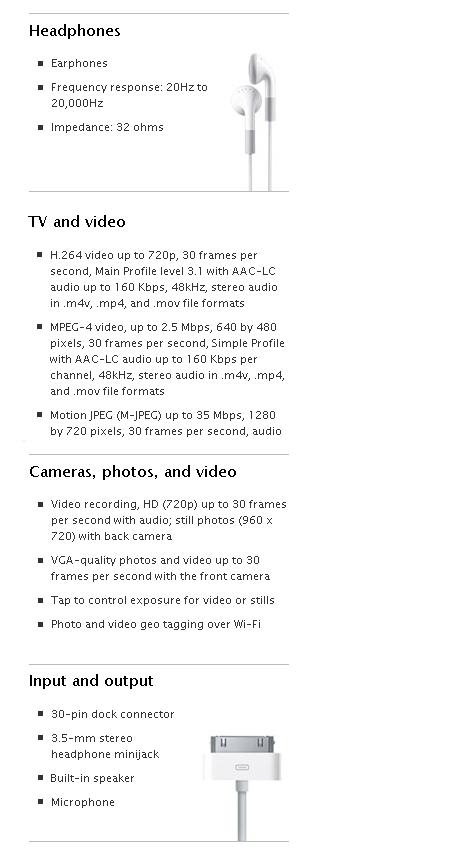
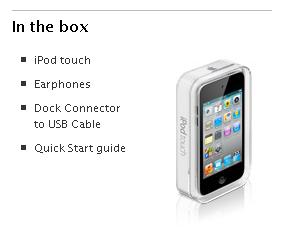
I hope this is a good idea too... I already had an idea... but still thinking which one to buy... :-(
Here is a cute movie, which is Lovely and Funny too... Who knows it might happen in real life... :-)
I Missed miAmor SoOo SoOo SoOo Much...:x:X:x
I will do Everything for miAmor... :-)
I will not Allow to lose miAmor... :-)
Here is Side A: Forever more... (the first song is nice also... but have disturbing graphics from the video editor... sorry for it...)
I Love You oOoh OoOh oOoh SoOo Much miAmor... :x:X:x OnlyYouB***...:x:-*:x
Im SoOo Excited to be with You Soon... :-*:X:-*
I think this is another Good Option... Since miAmor can bring it anywhere... :-) and it can be used for researching and entertainment as well... miAmor can use it also as organizer of To do Things... :-) it has lots of use and is portable... :-)
Here is eyeTouch... :-D
Here is a quick specs...
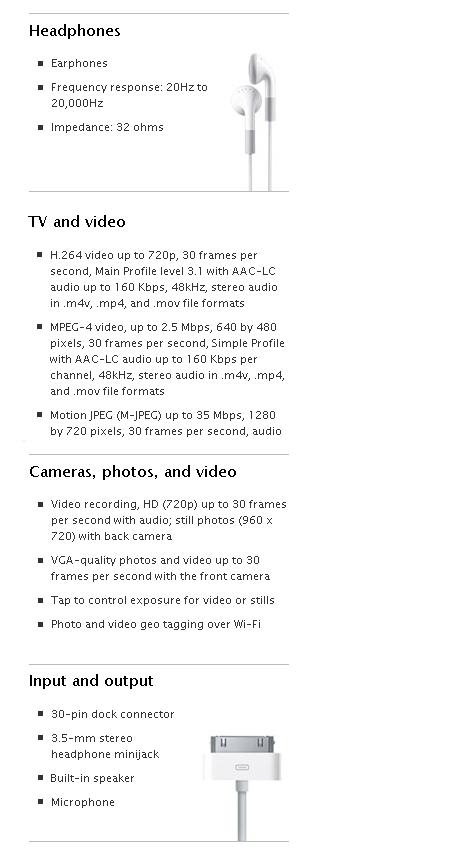
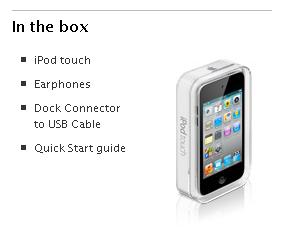
Here is a cute movie, which is Lovely and Funny too... Who knows it might happen in real life... :-)
I Missed miAmor SoOo SoOo SoOo Much...:x:X:x
I will do Everything for miAmor... :-)
I will not Allow to lose miAmor... :-)
Here is Side A: Forever more... (the first song is nice also... but have disturbing graphics from the video editor... sorry for it...)
I Love You oOoh OoOh oOoh SoOo Much miAmor... :x:X:x OnlyYouB***...:x:-*:x
Im SoOo Excited to be with You Soon... :-*:X:-*
Tuesday, July 19, 2011
Te Quiero... Eternidad... Solamente Usted...

Glitter Grбficos Para Hi5

Glitter Grбficos Para Hi5

Glitter Grбficos Para Hi5

Glitter Grбficos Para Hi5

Glitter Grбficos Para Hi5

Glitter Grбficos Para Hi5

Glitter Grбficos Para Hi5

Glitter Grбficos Para Hi5
Te Quiero miAmor... Eternidad... Solamente Usted... :-)
:x:X:x
Te Echo De Menos...
Hoobastank: The Reason... :x:X:x
I Miss You SoOo SoOo SoOo Much... :-(
I want Only You in my life Forever... :x:X:x
Friday, July 15, 2011
You are SoOo SoOo SoOo Beautiful Tonite...
I managed to take a glimpse of my One And Only Wonderful Amazing Beautiful myH**... :x:X:x ...
Before She left the place, I managed to find myH**... SoOo Lovely myOne&Only... :-)
I Adore myH**... And It will be Forever...
Here is Martin Nievera (The Concert King): Be myLady... :-)
And here is Eric Clapton: Wonderful Tonight... :-)
How I Love You SoOo myH**...:x:X:x Only You Forever...
I Miss You SoOo SoOo SoOo Much...
Before She left the place, I managed to find myH**... SoOo Lovely myOne&Only... :-)
I Adore myH**... And It will be Forever...
Here is Martin Nievera (The Concert King): Be myLady... :-)
And here is Eric Clapton: Wonderful Tonight... :-)
How I Love You SoOo myH**...:x:X:x Only You Forever...
I Miss You SoOo SoOo SoOo Much...
Wednesday, July 13, 2011
Now and Forever...
Is that a Hummingbird acoustic guitar too... :-)
Forever I am your man miAmor...
Te Quiero... :x:X:x
Tuesday, July 12, 2011
Sunday, July 10, 2011
ehem... please excuse me... :-)

I Miss You Glitter Graphics

I Miss You Glitter Graphics

Bookmarks - Bookmarkblogs

Bookmarks - Bookmarkblogs
Here is Kenny Loggins: For the first time... (1996)
Remembering the days... when I kept on staring at you... staring how wonderful and i have been captivated by Your eyes... I have never thought that You're the one... whom my heart is screaming out loud... I didn't listen at first... I thought it's impossible... I tried to fight for it... but the more I have been given the chance to keep seeing and staring at You... the more my heart became so close to you... Dreams followed of being with You... until the moment I have found You so intact in my heart... my heart says, "Yes it was Her..." It was only You... Who can really penetrate deeply in my heart... once You have made it inside my heart... You dug more deeper and have conquered the rest of my heart, up to my mind... My heart is closed and locked... it wont open to anyone... But, simply just the way You are... Its like my heart knows the person who owns it... and it obeys and easily opening the door for his Owner...
But, now... i have been so humiliated with all my sins... when I see the people around me last night... People are eyeing me... disgusted at me... i couldnt look... i just look down... because it was all my fault... I can feel them hating me... im nothing at all......
Prayers... "Dear God, if You are looking for someone that You will entrust to "Her"... let it be me... Please..."
Subscribe to:
Comments (Atom)














